Keyboard for children
I recommend teaching touch typing instead of handwriting since first grade. Although first-graders can learn typing on standard keyboards, things get much easier with keyboard optimized for kids.
Children have a number of physical characteristics that are important for keyboard choice:
- Their fingers are much shorter than adult fingers.
- Children's fingers are somewhat thicker compared to their length, which means you cannot just scale down standard keyboard.
- Children's hands are shorter and they span narrower range on the table, which constrains mouse placement.
Based on these assumptions, I recommend to look for the following:
- lower key pitch (distance between keys)
- layout without numeric keypad and ideally also with compressed navigation keys
- no special function keys that just make the keyboard larger with little benefit
- chiclet keys or other low key type
- wired keyboard for fast response, which helps with touch typing
- I also recommend Dvorak layout to minimize finger and hand movement
Avoid the stupid colored keyboards for kids. Designers of these keyboards must be braindead. Since there are no keyboards on the market that would be truly designed for children, I recommend buying keyboards designed for tablets instead. They are small, compact, and comfortable.
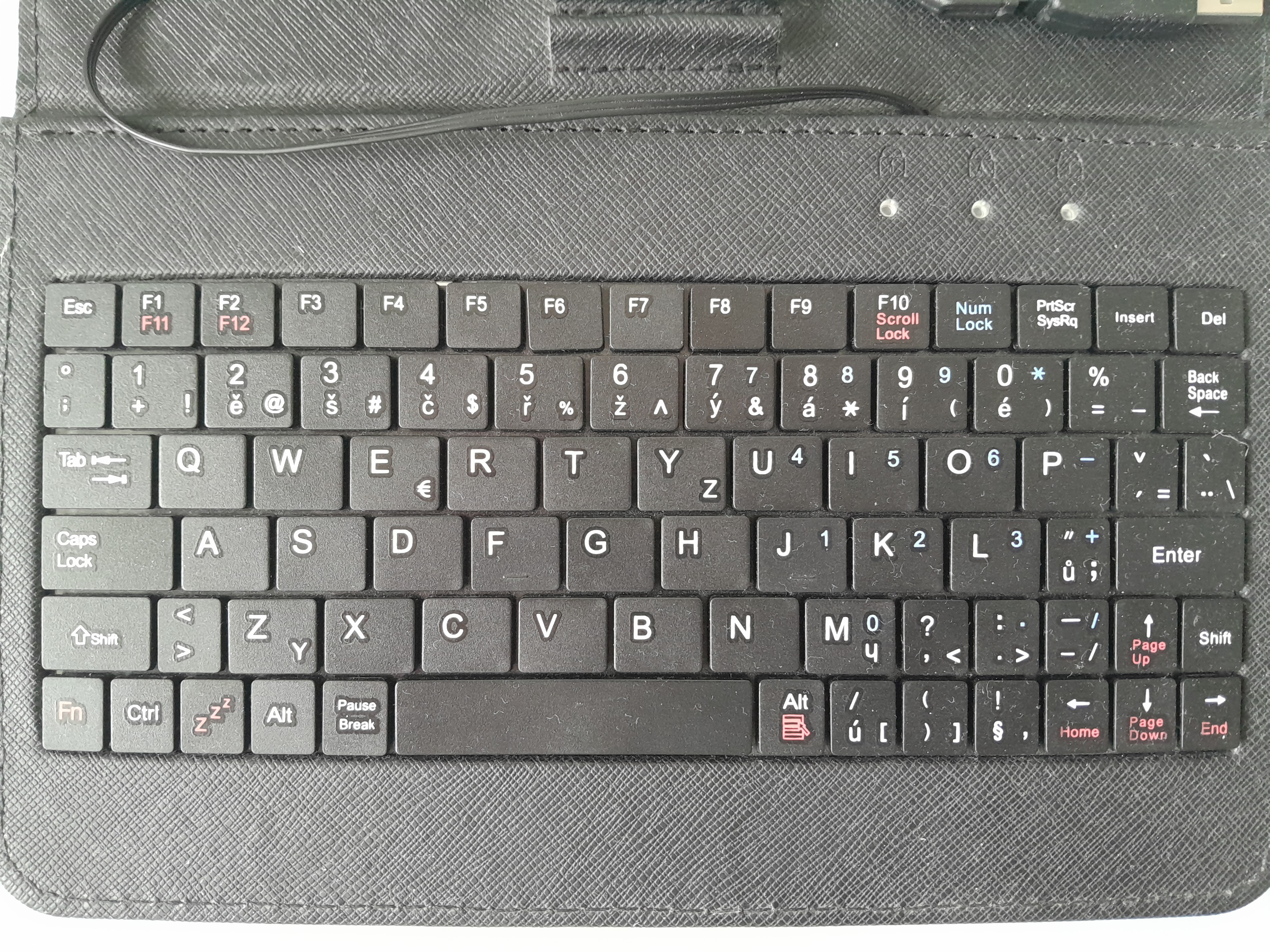
Failing that, the next best choice is to buy a compact keyboard with low key profile. It will minimize hand movements and allow placing the mouse within reach.
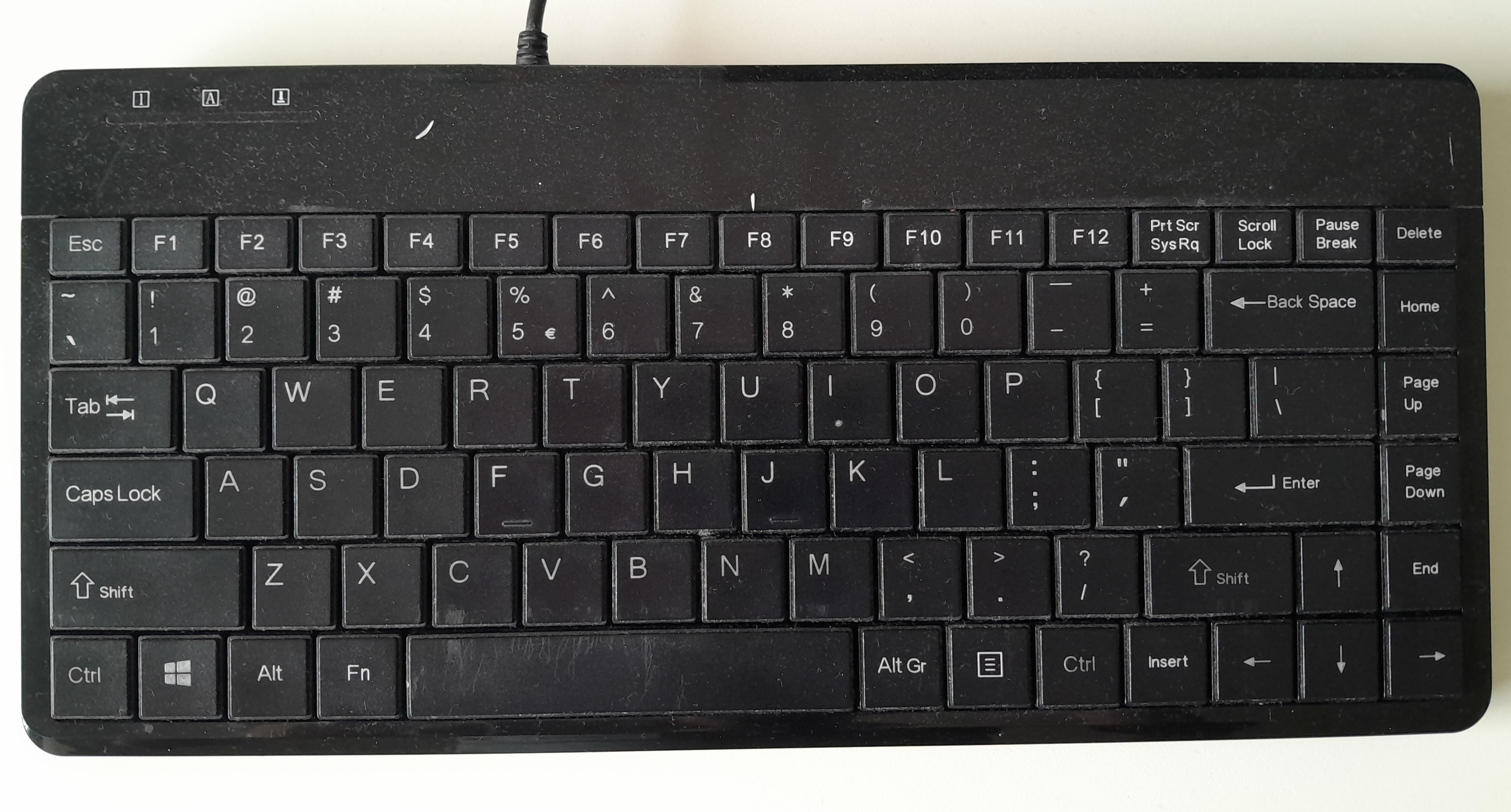
Dvorak layout is hard to find on the market especially when combined with other requirements. If you have to choose, favor child-sized hardware and configure Dvorak layout in software only.
Suitable keyboard is an important part of a computer optimized for student use